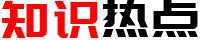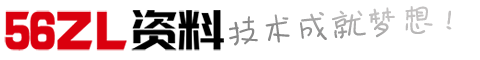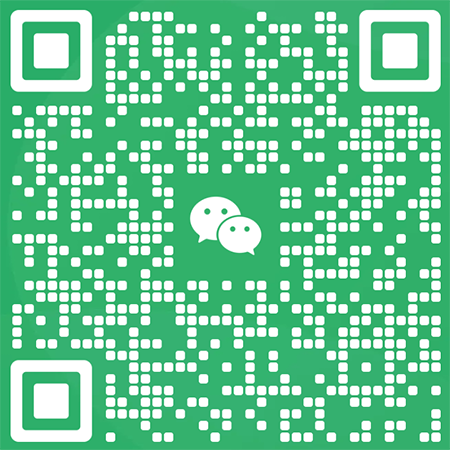如果你在自定义的 Main 方法中直接使用 App 类并启动应用程序,但发现 App.xaml 中定义的资源没有被正确加载,那么问题可能在于如何正确配置 App.xaml 与你的 App 类的交互。
确保 App.xaml 文件中的 x:Class 属性正确指向你的 App 类。这样,当你创建 App 类的实例并调用 Run 方法时,它会自动处理在 App.xaml 中定义的资源和配置。
步骤 1: 检查 App.xaml 设置
1,确保 App.xaml 的 Build Action 设置为 ApplicationDefinition,并且 x:Class 属性指向你的 App 类全名,如下:
<Application x:Class="YourNamespace.App"
xmlns="http://schemas.microsoft.com/winfx/2006/xaml/presentation"
xmlns:x="http://schemas.microsoft.com/winfx/2006/xaml"
xmlns:local="clr-namespace:YourNamespace">
<Application.Resources>
<!-- 你的资源定义 -->
</Application.Resources>
</Application>
步骤 2: 修改 App 类
确保你的 App 类与 App.xaml 文件关联,并且在 App.xaml.cs 中没有覆盖默认的资源加载逻辑。通常,你不需要在 App.xaml.cs 中手动加载这些资源,因为它们会通过 App.xaml 的声明自动处理。
using System.Windows;
namespace YourNamespace
{
public partial class App : Application
{
// 其他代码(如果有)
}
}
步骤 3: 检查 Main 方法
你的 Main 方法应该看起来像这样,确保只是创建 App 类的实例并启动它:
[STAThread]
public static void Main()
{
App app = new App();
app.Run();
}
步骤 4: 确认项目配置
在工程设置那里,修改对应类文件的启动对象
步骤 5:App类对象初始化
一定要调用InitializeComponent();
public partial class App : Application
{
public App()
{
InitializeComponent();
}
}